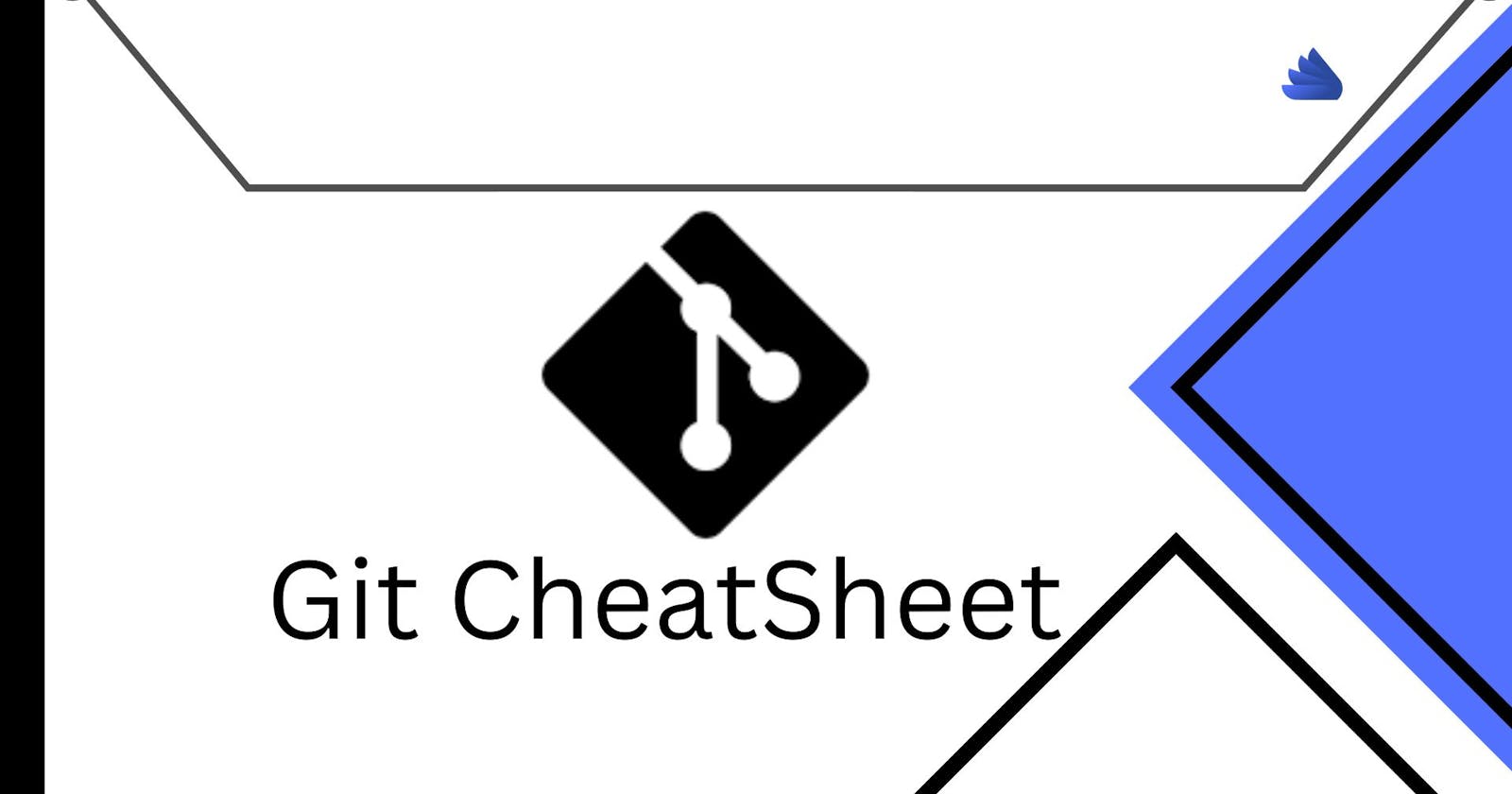Table of contents
- The World of software engineering is so dynamic, a software that was built can have an upgraded version after several months thereby creating room for improvement and introduction of fresh ideas in product development. One innovation in the software engineering world that has changed how software developers operate is the introduction of VCS (version control system).
- Git Setup
- Configuring user information used across all repository
- Create an empty Git repository or reinitialize an existing one
- Add file as it's ready for your next commit (stage)
- Remove file
- Show modified files in working directory, staged for your next commit
- commit your staged content as a new commit snapshot
- diff of what is changed
- Grow, mark and tweak your common history
The World of software engineering is so dynamic, a software that was built can have an upgraded version after several months thereby creating room for improvement and introduction of fresh ideas in product development. One innovation in the software engineering world that has changed how software developers operate is the introduction of VCS (version control system).
What is VCS (version control system) ?
Version control, also known as source control, is the practice of tracking and managing changes to software code. Version control systems are software tools that help software teams manage changes to source code over time.
Let's assume John is a software developer and is building a social media app for company A, after building to point X, he had a meeting with company A and showed them the progress of the job which company A was cool with but ask him to add some buttons and twik the app color a little bit to make it look better. In three days' time, after making the corrections and building the app to point Y company A and John had a meeting, during the project review company A express their displeasure over the present appearance of the app even though progress was great, the corrections and update did at point X have messed up the look of the project, they rather prefer the app appearance return to point X while the project is at point Y.
The task of returning the project back to point X and rebuilding it to point Y is quite hectic and will cost time which definitely will delay the delivery date of the job.
Several developers have been in this state once or several times in their carrier and can tell you the pain they went through.
why version control system?
Version control software keeps track of every modification to the code in a special kind of database. If a mistake is made, developers can turn back the clock and compare earlier versions of the code to help fix the mistake while minimizing disruption.
Git
Git is a free and open-source distributed version control system designed to handle everything from small to very large projects with speed and efficiency.
Use of Git
- Git is used to track changes in the source code.
- Source code management
- It allows multiple developers to work together via GitHub
- It supports non-linear development through its thousands of parallel branches
Basic Git Cheatsheet
Git Setup
Configuring user information used across all repository
Set user name and email address
git config --global user.name "[firstname othername]"
git config --global user.email "[email address]"
Create an empty Git repository or reinitialize an existing one
Initializing repository
git init
Add file as it's ready for your next commit (stage)
Add single file to staging area
git add <filename>
Add all file to staging area
git add .
Remove file
Remove files staging area
git rm <filename>
Add all file to staging area
git add .
Show modified files in working directory, staged for your next commit
Status of file
git status
commit your staged content as a new commit snapshot
Record changes to the repository
git commit -m "[message description]"
diff of what is changed
diff of what is change but not stage
git diff
diff of staged but not commited file
git diff --staged
Grow, mark and tweak your common history
- Branch
Create new branchgit branch <branch name>List branchgit branchSwitch to another branchgit checkout <branch name>Switch to another branchgit switch <branch name>Create and check out a new branchgit checkout -b <branch name>Rename branchgit mv